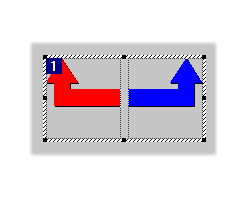![[property icon]](bitmaps/browsetool21.png) Alignment
Alignment
Alignment
![[property icon]](bitmaps/browsetool21.png) Alignment
Alignment
Specifies the alignment of text within the control
Enumerated type, possible values are:
| Default | Grid default rules |
|---|---|
| Left | |
| Center | |
| Right |
Applies to: Grid , GridCell , KCMLEdit
![[property icon]](bitmaps/browsetool21.png) Alignment
Alignment
Specifies the alignment of text within the control area
Enumerated type, possible values are:
| Left | |
|---|---|
| Center | |
| Right |
Applies to: Edit , Static Text
![[property icon]](bitmaps/browsetool21.png) Alignment
Alignment
Specifies the alignment of the arrow
Enumerated type, possible values are:
| Default | |
|---|---|
| TopLeft | |
| TopCenter | |
| TopRight | |
| MiddleLeft | |
| MiddleCenter | |
| MiddleRight | |
| BottomLeft | |
| BottomCenter | |
| BottomRight |
Applies to: Arrow
Introduced in KCML version 6.00
Alignment
Used to specify the alignment of the text within the control area. This is a style property and it cannot be set at run time after the Create() event.
The alignment style can also be used to line up adjacent arrows. The example shows two arrow controls which have been aligned by KForm and given middle alignment styles.