 appears for explanations of the fields
appears for explanations of the fieldsConnecting to a KCML Data Source
When you connect to a KCML data source, you will have to enter your userid and password for the server that hosts the KISAM database. Some applications will remember your userid from the last connection and prompt you only for the password. Some applications, e.g. MS Access, can even remember the password, if requested to, on the initial connection.
Click on the parts of the box below where  appears for explanations of the fields
appears for explanations of the fields
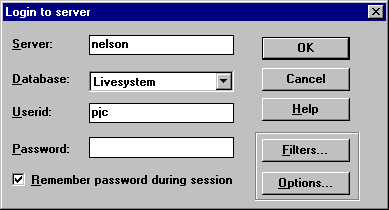
When using ODBC to query applications that use the Connection Manager append a comma and the port number to the host name or I.P address of the server.
For example:- hostname,790 or 11.22.33.44,790.
Some applications which were not designed with remote databases in mind, will connect and disconnect to a datasource for each operation they do. This can cause the logon dialog box to appear many times. To avoid this the KCML ODBC driver attempts to remember the userids and passwords associated with particular servers and will log on again to a server automatically if it has been used before in that Windows session. The password is cached inside Windows for the rest of the Windows session. It is lost when Windows terminates or the PC is turned off. If you do not want the driver to cache your password then you should un-check the Remember Password checkbox.
You can restrict the number tables visible on the connection using the Filters button. Advanced connection options can be altered with the Options button.
If connecting from an application that requires a File DSN or which uses the DRIVER keyword then a slightly different dialog appears with extra prompts for the server and database enabled.