A File DSN is a text file with the .DSN extension which holds a connection string. It was introduced with ODBC 3.0 and Office 97. In particular MS Query 8 supplied with Office 97 supports only File DSN's. Version 2.1 of the KCML ODBC driver can create and use a file DSN. To create a file DSN with the ODBC 3 Administrator you use the Add button on the File DSN tab page. You will then get a list of the installed drivers and you should pick 'KISAM 32 bit driver'. You then get to choose the name for the DSN and then finally a KISAM login screen will appear.
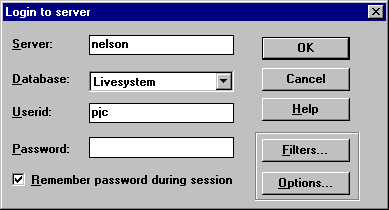
You can use this dialog to set any connection options using the Filters and Options buttons but you must actually enter a valid user ID and password to do this. The driver will check that it can connect to the server before saving these additional settings.
It is also possible to create file DSNs programmatically. See Advanced File DSNs for more detail.