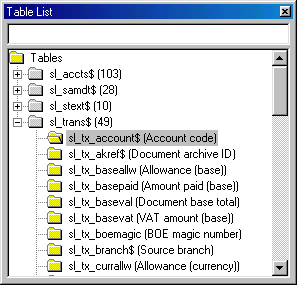
Forms Designer - working with database tables
The forms designer can bind data aware controls automatically using drag and drop off a Table List. The Table List is displayed if ticked on in the View menu. It displays a tree with nodes for each of the DEFOBJ defined tables in the calling program. If the nodes are expanded then the individual columns are shown. Alternatively if the Forms Designer is invoked by the EditForm() method the programmer can supply the table list directly.
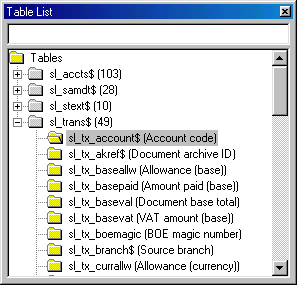
A column can be dragged from the list and dropped onto a form thus creating an edit control bound to that column. The Forms Designer will use the column information in the list to set the width of the control and its DataSource, DataField and Type$ properties. If the Label$ property is enabled (the default for KCML 6.00+, but set in the options dialog) it will also update the .Label$ property using the column description from the list.