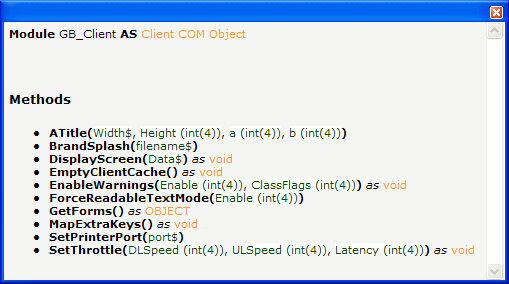The editor and debugger support extensive tool tipping whereby a little yellow transitory window opens up next to a sensitive item if the mouse cursor is allowed to linger over that item. What it displays depends on the item. Tooltips don't just provide information on symbols. They can also evaluate expressions.
The tooltips in the new workbench rely on the Microsoft HTML COM Control and Microsoft XML SDK 3.0+. It is therefore required that you have IE 5.5+ installed on your systems to use the improved tooltips.
Some examples are below:
When tooltipping DEFRECORDs you can expect to see the following style of tooltip:
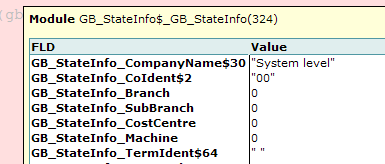
When tooltipping Handles you can expect to see the following tooltip:
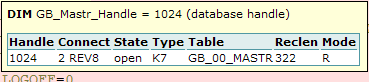
When using Display Variable or the Inspect Variable context options on a client COM object. You can expect to see the following: