This menu allows the loading and saving of programs. It contains a list of up to the last 9 programs loaded allowing a program in the list to be reloaded directly. Finally it also allows you to exit KCML.
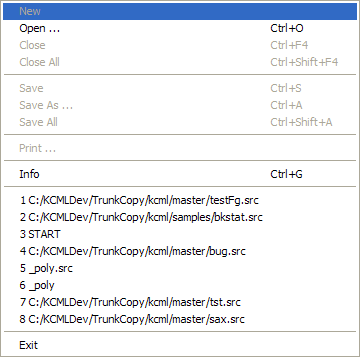
If close a source file or exit KCML and a source has been changed you will get a dialog box warning you that the modifications have been made.
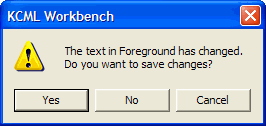
This will clear out the current program and allow a new program to be edited.
Used to open a KCML program file. Once selected a dialog box is displayed allowing the working directory and program file to be selected. Programs can also be loaded from the file browser.
Close current source file in editor window.
Close all source files in editor window.
Used to save the program or program overlays in memory under their original names. Once selected a dialog box is displayed suggesting how this should be done. See saving programs for more information.
Used to save a KCML program file under a different name. Once selected a dialog box is displayed allowing the working directory and program file to be selected.
Call save for every source file current open.
Allows a code listing to be printed. This requires a KPrint Server in order to function. See printing programs from more information.
Displays some information about the loaded program on the status bar.
Terminates KCML and the Workbench closing each source file in turn.