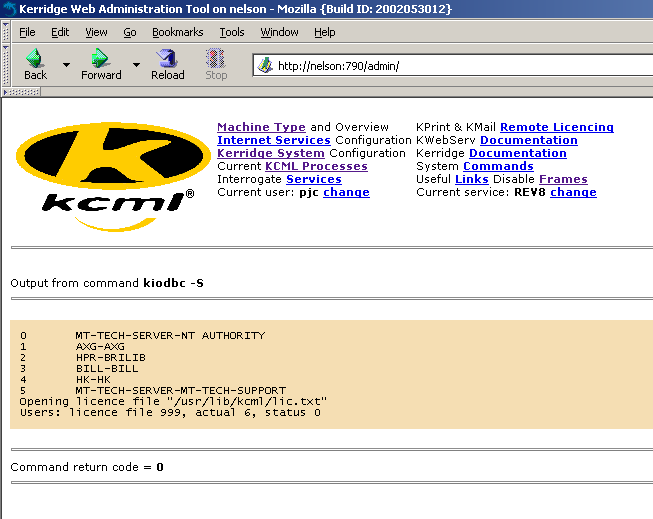
ODBC Licensing
ODBC is protected by an [ODBC] section in the licence file on the database server. The maximum number of users that can connect to the ODBC server is the sum of one or more Users lines.
[ODBC] Users=16,Serial=C17264593C!83ed fcd3 afa2 bdf9 Users=8,Serial=C09165422C!5da6 2991 b326 f9c8
Unlike other KCML products, ODBC does not have a floating user license where only currently active sessions count against the total user license. ODBC remembers who has logged in since the server was last restarted.
Therefore if you have a 5 user ODBC license you must nominate 5 client PCs that are going to connect. If you wish to change these 5 nominated machines you must reboot the main server first and then the first 5 PC's to connect will seize the 5 available licenses.
To see which client machines have been allocated licenses, there is an option within the 'Kerridge System' page of the 'connection manager' administrator which can be used to view ODBC licensing:
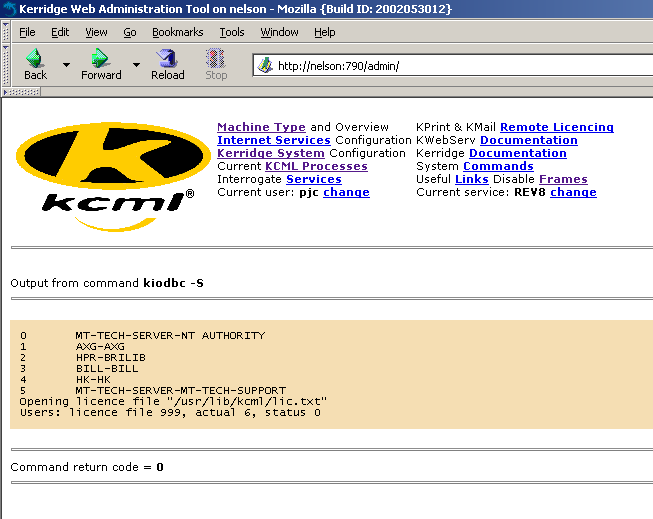
Against each license the ODBC server will internally store the computer name and domain name of the connection client machine. If the connection is made via a scheduled windows task you are able to state the domain/user of who will run the task when you define it. This is in the form DOMAIN/user.
If no licenses have been allocated from the ODBC licenses you will have the following message returned:
No serial numbers to list
Another way to view which client machines have been allocated ODBC licenses you can run 'kiodbc -S' from a shell prompt on the server. For example:
# /usr/local/kcml/kiodbc -S 0 BUILDMC-RESEARCH 1 BILL-BILL 2 KEV-KEV Opening license file "/usr/local/kcml/lic.txt" Users: license file 32, actual 3, status 0
See also: